Environment Variables
Environment variables are values that you can set within a machine that all running processes have access to. Compared to values set within R or Python which can only be accessed by that running process, environment variables are more universally accessible. They are also a useful way to set values for your code that can be changed without having to change the code itself–you wouldn’t need to make a git commit to update the value.
Environment variables can be set in two different ways in Saturn Cloud, depending on if the environment variable has secret information you want to hide or not.
Set a non-secure environment variable for a single resource
The Environment Settings section of the resource settings has an area where you can add environment variables. These variables will be accessible by that resource only, and anyone who has access to the resource
will be able to see the value of the variable, including if you clone it. You can add the environment variables as VARIABLE=value, where VARIABLE is the name of the variable and VALUE is the value of the variable.
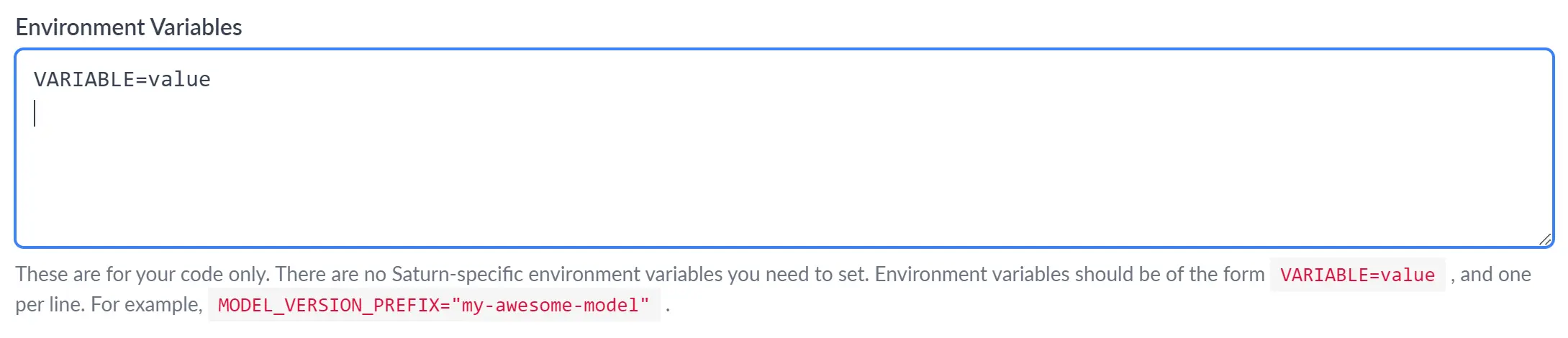
Set a secret shared by multiple resources
You may have environment variables for things like passwords that you want to ensure stay secure, and often you want to share across multiple resources. To set these, use the Secrets tab of Saturn Cloud.
Using environment values
How to access an environment variable depends on the programming language you are using. Here are examples of how to the environment variables in commonly used languages in Saturn Cloud,
but these directions are not Saturn Cloud specific. For other languages you can check the documentation for that particular language. These examples are for a variable named VARIABLE:
- Python -
os.environ["VARIABLE"] - R -
Sys.getenv("VARIABLE") - Julia -
ENV["VARIABLE"]
