Auto-Shutoff
Auto-shutoff is a setting that sets a period of time of inactivity after which a Jupyter server will automatically shut down. This can prevent you from wasting money on expensive resources that are accidentally left on. When Jupyter and R servers are created, you can choose an auto-shutoff period. This defaults to 1 hour, but you can also select 6 hours, 3 days, 7 days, or never. After a period of inactivity of the set length, the resource will automatically shut off.
- Jupyter Server - A Jupyter server resource is running if either (1) a browser window for JupyterLab is open or (2) an SSH connection is open to the resource. For modern browsers having a laptop go to sleep will disconnect the browser window and ssh connections, thus starting the idle timer.
- R Server - An R server is considered idle if either (1) R reports an active session or (2) an SSH connection is open to the resource. An active session means an R computation is occuring, and thus even if a browser disconnects the resource may be active. Compared to Jupyter server resources R resources tend to stay on longer because often background computations are occurring.
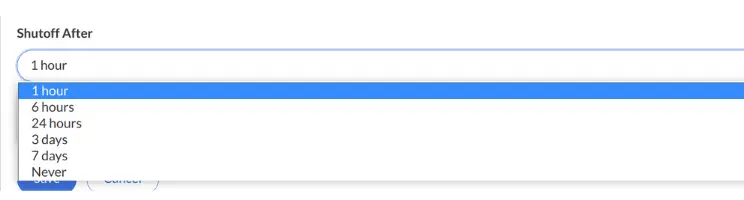
The auto-shutoff behavior for a Dask cluster connected to a resource follows the resource itself–if a Jupyter server shuts down the associated Dask cluster will shut down as well. In rare situations you may choose to turn on a Dask cluster without turning on the corresponding JupyterLab resource, for example if you’re connecting to the Dask cluster directly. In these situations the Dask cluster won’t ever automatically shut down.
