Add and Remove Users
Inviting new users
To invite a person an admin can go to the Admin Settings page in Saturn Cloud. There you’ll see a button Invite a New User.
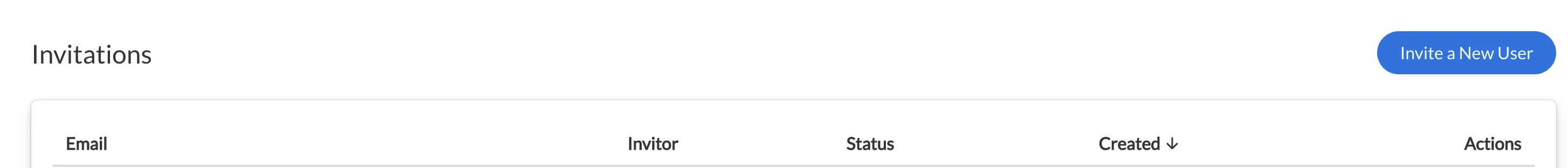
From here, you fill in the name and email of the new team member, as well as your own name (so the new team member knows who sent the invitation).
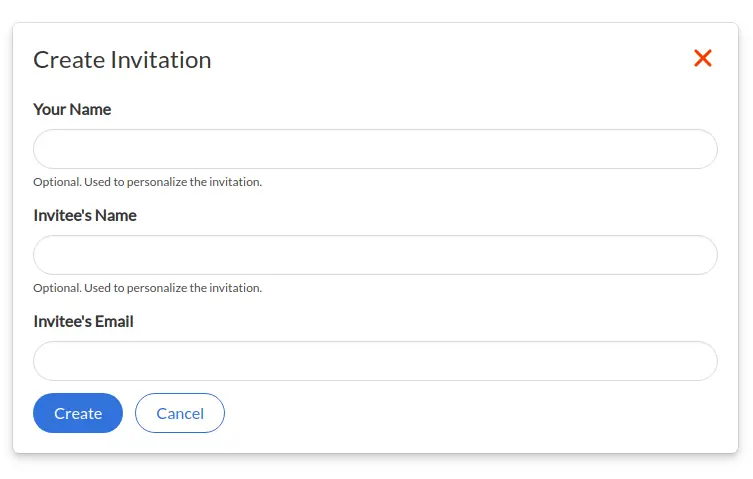
Click Create and the invitation will be sent to an admin to approve the request. Upon admin approval, the invitation will be emailed to the new user. If an admin requests the invitation it does not need approval.
Removing access for user
If you would no longer want someone to have access to Saturn Cloud, on the Admin Settings page an admin can edit a user to set their status to Locked. This will prevent them from logging into Saturn Cloud or having access to any Saturn Cloud items such as resources, images, or secrets.
