Active Resources Dashboard
Quickly see what resources are being run
Admin users of Saturn Cloud Enterprise have the ability to view all the actively running resources. This is useful to quickly understand what is happening with the installation and to turn off any resources that should no longer be running. This view shows all the resources within the organization, not just the ones the logged in user owns. The active resources can be viewed by an admin by clicking Active Resources on the Saturn Cloud application sidebar.
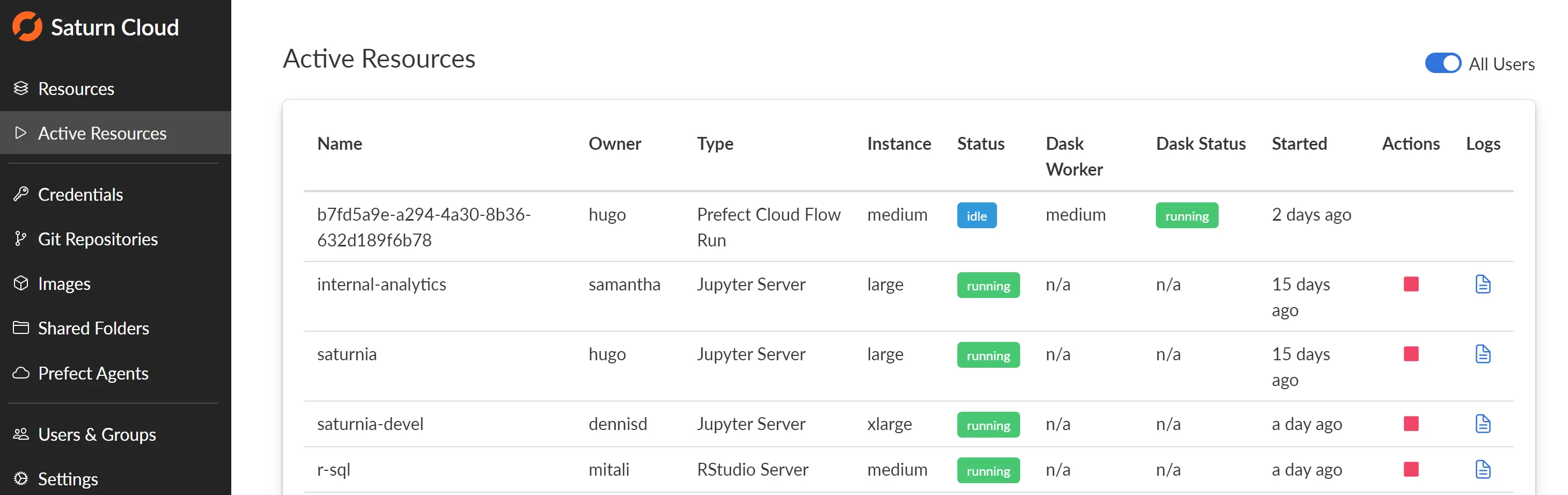
Beyond showing the status of each resource, the admin has the option to either (1) stop the running resource or (2) view the logs of the running resource for diagnostics.
